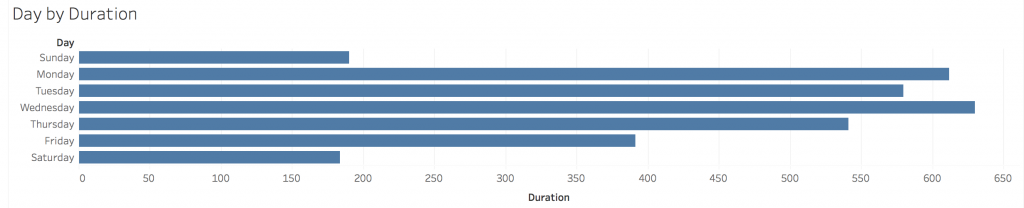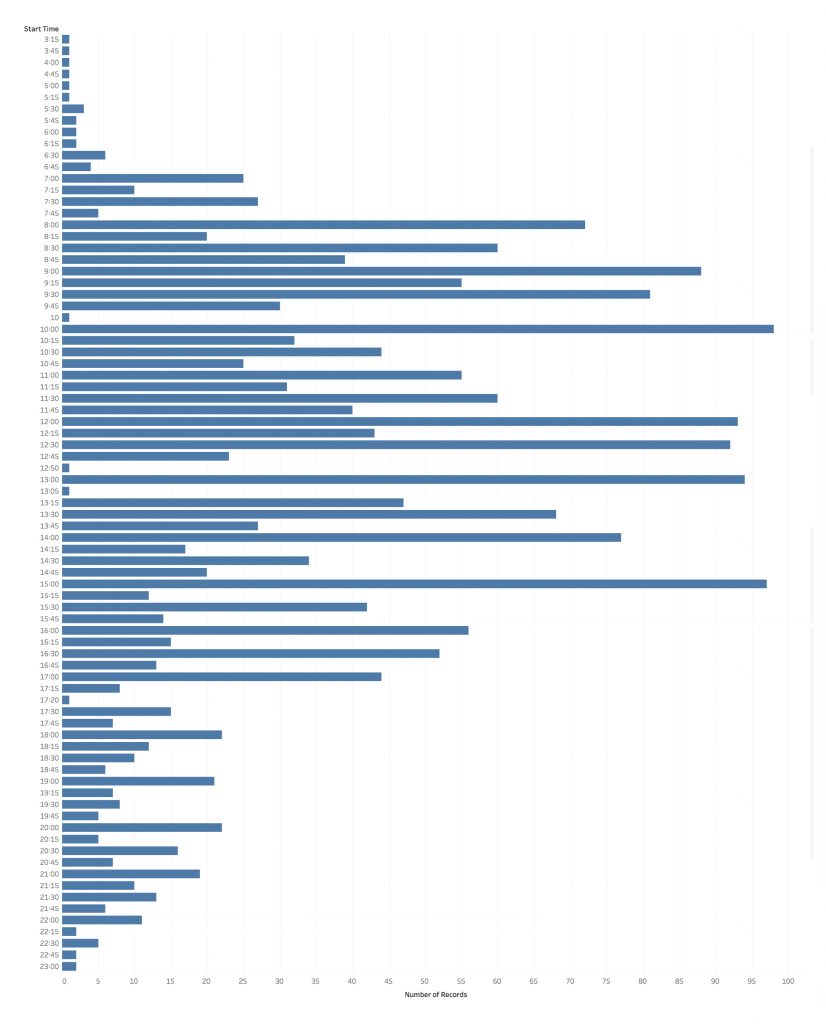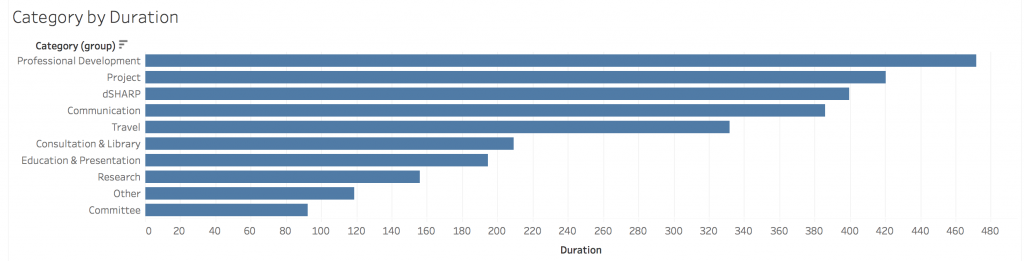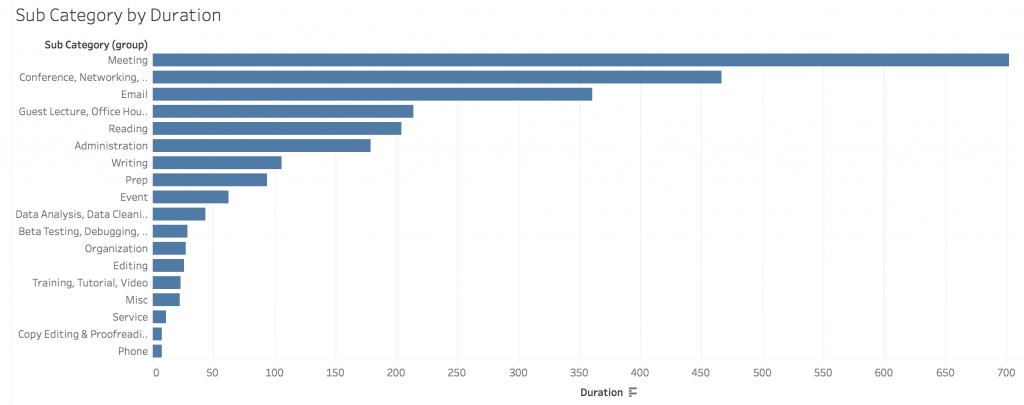When a university press contacted me to peer review a book for the first time, I was thrilled. I was recognized by someone as an expert! And being paid for that expertise didn’t hurt either.
Then I was anxious. Did I actually *know* how to write a peer review? I’d published a few articles and book chapters, but the peer reviews I received on them varied WIDELY. On one article, the reviews ranged in length from 480 words 1,726 words. On one chapter, I was told no revisions were needed except for some minor typo fixes that the editor took care of for me. Some reviewers have been off-base enough that editors have told me to mostly ignore their feedback and other reviewers have been so spot on I’ve wanted to weep with gratitude. (Let me take a moment to thank EVERYONE who has left me such thoughtful reviews – you are amazing and I appreciate your feedback so very much.)
Surely presses expected a lot from someone they were paying to review an entire book, but I’d not yet received a monograph-length peer review and had no sense of how they compare to article/chapter peer reviews. What were they expecting? How much did I did to write, and what about? And how much time, in an already very busy semester, would this take from my own research and writing?
The good news is that editors know what they want and are happy to give guidance on that. It’s pretty standard for editors to give you a set of guiding questions to keep in mind while you’re reading and I’ve used those to shape my reviews. You can ask to see those guidelines before agreeing to review a book (they’re not confidential, as far as I can tell) but I’ve also collated a few of the common questions that seem to be asked into four main categories.
- Go/No Go? The press will usually ask if you recommend publishing the work and if it makes an important/valuable contribution to scholarship. To my mind, this is the most important feedback I can give them, so I like to start my review with a 1-2 sentences answering these questions.
- Argument? The press will also ask you to summarize the argument/thesis and themes of the book. You might be asked whether you think the author actually accomplishes what they set out to argue, or if the author has missed some topic or point of view that is necessary to make the argument. In other words, what do you think is the point of this book?
- Organization? The press wants to know if the book makes organizational sense. Are there any long digressions that can be cut? Are there areas that can be expanded? Does the length of the book make sense (should it be longer or shorter) and are all the ($$$) illustrations necessary? This is where you get down to some of the nuts and bolts of how the author proves and supports their argument.
- Audience? At the end of the day the press is in the business of selling books, so they want to know who will buy this book. Will it be used in courses (if so which ones) or will this appeal to a general audience? What are the venues where this book should be promoted? Are there other books that this could be promoted alongside or that are in competition with this book? In short, even if this is the best book ever written, someone needs to be willing to buy it.
Those are the main four points I attempt to cover in my main analysis, but when appropriate I also try to include chapter notes (e.g. for a full manuscript review rather than a proposal review). Basically, when I read through the manuscript, I take detailed notes on a chapter by chapter basis which I tidy up at the end and tack on to the end of the main analysis. The “big idea” feedback is very helpful for the editors, but the “hey, you should fix this paragraph, its description of xyz concept is unclear” will be helpful for the revising author when they’re hacking through the weeds.
In closing, I want to turn back to numbers to give some thoughts on how much to write and how long a review takes. Right now I have two data points, but I’ll add more as they occur.
- Review 1, full manuscript: this took about 4 days to read, review, and write up my notes. The main analysis was 823 words and the chapter-by-chapter notes were an additional 2741 words. For this, I was offered $200 in cash or books, which works out to 5.6¢ per word or $6.25/hour.
- Review 2, proposal + sample chapters: this took somewhere between 2-3 days to read, review, and write up my notes (this happened in the middle of chaos of the COVID-19 pandemic so that time was broken up over multiple weeks and I had to do a lot of re-reading, it should have been faster). The main analysis was 1,166 words and I didn’t include chapter-by-chapter notes. For this, I was offered $100 in cash (or $200 in books), which works out to 8.5¢ per word or $4.16-$6.25/hour.
- Review 3: TBA!
I would say the key takeaways of this are:
At least for me, peer reviews always take longer than I expect them to because I’m usually taking far more detailed notes than if I’m reading a book for course prep or my research.
They will go faster if I can find a dedicated chunk of time to work on the review, so the details don’t leak out of my mind, and that’s a factor I’ll keep in mind now when saying “yes” or “no” to a request.
And I’m not going to get rich doing peer reviews! But the money’s not bad, either, and as a bonus I get to read some really cool books. Because, let’s face it. I’m an historian. Most of us are book addicts. When someone asks if I *really need* all those books in my office, the answer is an unqualified yes. And actually, I could use a few more…